Free AI Image Generators have revolutionized digital content creation. These tools harness cutting-edge artificial intelligence to create diverse visuals for free. In this article, we’ll explore three prominent examples. Each one has unique features, setting new standards in the realm of graphic design. They’re user-friendly, efficient, and endlessly creative. Stay tuned as we delve into the world of Free AI Image Generators.
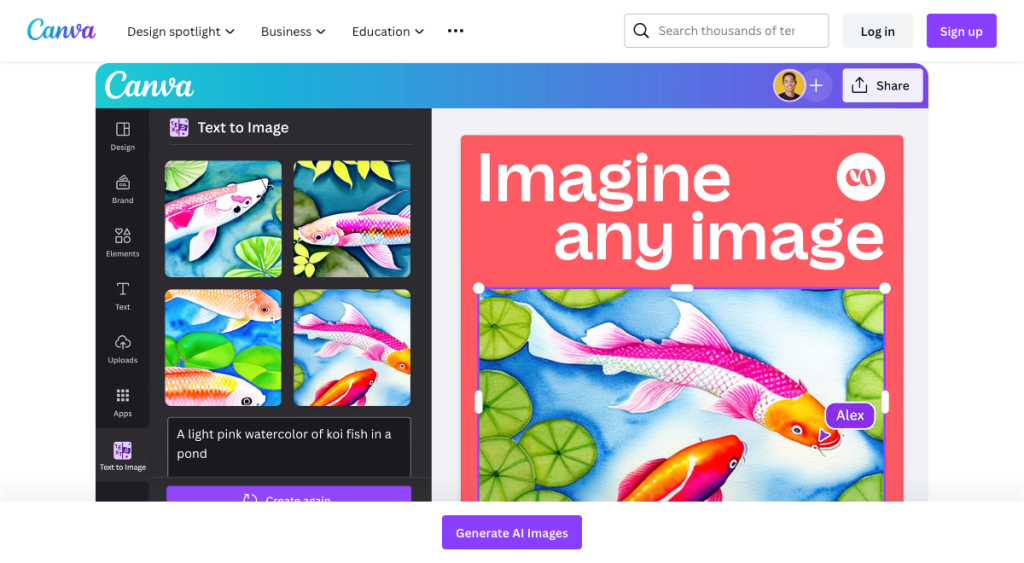
Canva AI
With Canva’s Free AI Image Generator, the ideal visual is just a prompt away—even if it’s yet to be conceived. Generate images that encapsulate a product, an idea, or an innovative thought, or dare to transcend the conventional. All you need is a text prompt, such as “A panda riding a bike through a city with depth of field.” Witness the magic as your text morphs into stunning images perfect for various creative projects, from presentations to social media posts.
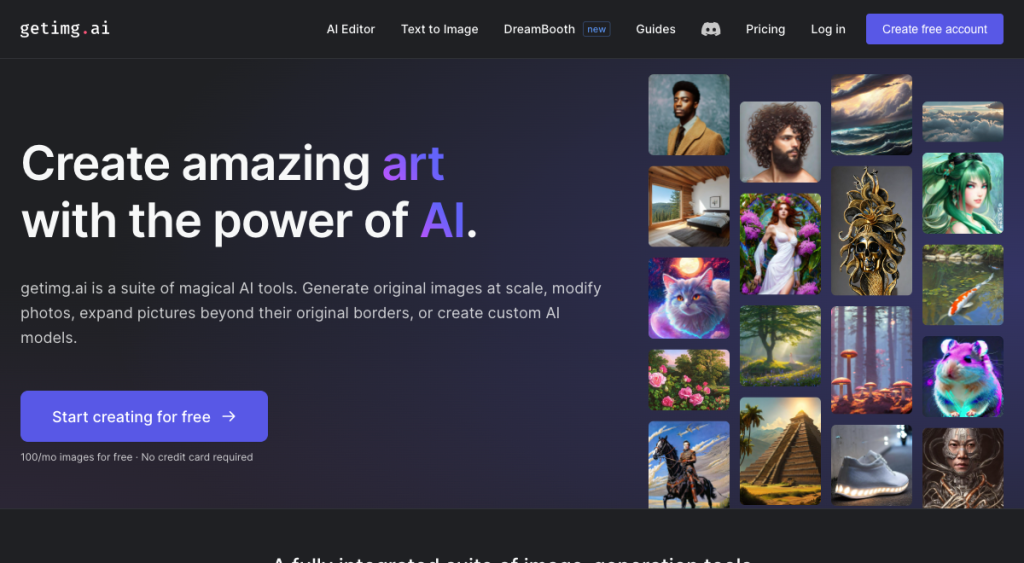
Getimg
This platform offers a constellation of dynamic AI tools. Generate unique images en masse, tweak photographs, broaden visuals beyond their initial frames, or build tailored AI models. Getimg.ai truly facilitates a magical creative experience.
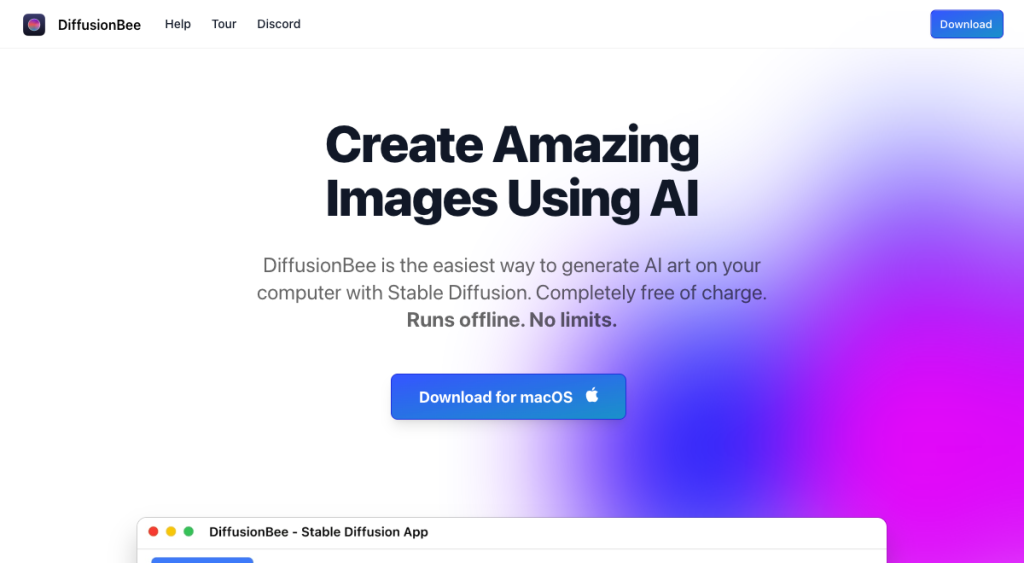
DiffusionBee
DiffusionBee is the easiest way to generate AI art on your computer with Stable Diffusion. Completely free of charge. Runs offline. No limits.
DiffusionBee is your one-stop solution, bundling all state-of-the-art Stable Diffusion tools into a user-friendly interface. This powerful platform makes it simple to leverage the latest in AI-driven image generation and manipulation.
Features
- Text-to-Image. Turn text prompts into visuals. Generate any image, in any style you want.
- Image-to-Image. Manipulate existing images using text prompts. Form a new image from a base image.
- In-Painting. Use a text prompt to add or remove elements in a chosen area of an existing image.
- Out-Painting. Expand the boundaries of an image using text prompts. Select a canvas region and introduce objects.
- Upscaling Leverage. AI to automatically upscale the resolution of the generated image.
- Custom Models. Deploy external Stable Diffusion models trained on specific styles or objects using DreamBooth.
- Advanced Options. For power users, advanced options such as negative prompts and diffusion steps are available.
- Private. Generation is entirely local, with no data sent to the cloud for increased privacy.
- Active Community. A vibrant Discord community is on hand for any queries or discussions.
Read more related articles: